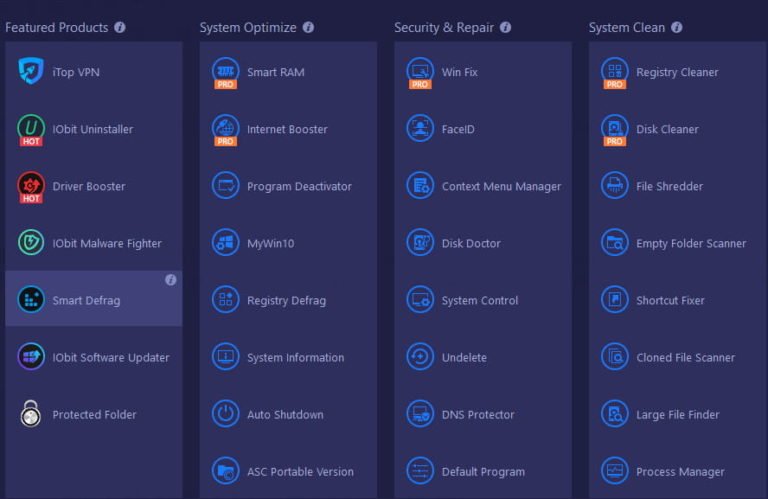Pricing and Subscription Plans
IObit offers a mix of free and premium software products, designed to improve PC performance, update drivers, and enhance security. The pricing structure is straightforward, with annual subscription models for most of its tools. Popular products like IObit Advanced SystemCare Pro, Driver Booster Pro, and IObit Malware Fighter Pro typically range from $19.99 to $29.99 per year, depending on promotions and the number of devices covered.
Each product also comes with a free version that offers limited functionality. These free versions are great for basic use, but the Pro versions include more powerful features like real-time optimization, automatic updates, and deeper scans.
IObit occasionally bundles multiple products into discounted packages, which can be a cost-effective choice for users looking to optimize their entire system. It’s also common to find promotions or limited-time offers directly on the IObit website.


Installation and User Interface
Installing IObit software is quick and straightforward, making it accessible even for non-technical users. Most IObit products—such as Advanced SystemCare, Driver Booster, and Malware Fighter—can be downloaded directly from the official IObit website with just a few clicks. The installation wizard guides users through the setup process, offering options to customize installation paths and select additional components if needed.
Once installed, IObit’s user interface stands out for its modern design and ease of use. The dashboard is clean, well-organized, and visually intuitive, even across different products. Features are grouped logically, and one-click buttons are prominently placed to perform actions like scanning, cleaning, or updating drivers. For users who prefer automation, many IObit tools offer scheduling options and background services that minimize manual input.
Advanced users will appreciate the ability to dive into more detailed settings, but the interface remains friendly enough for beginners. The consistent UI design across IObit’s product suite also makes it easy to switch between tools without a learning curve.
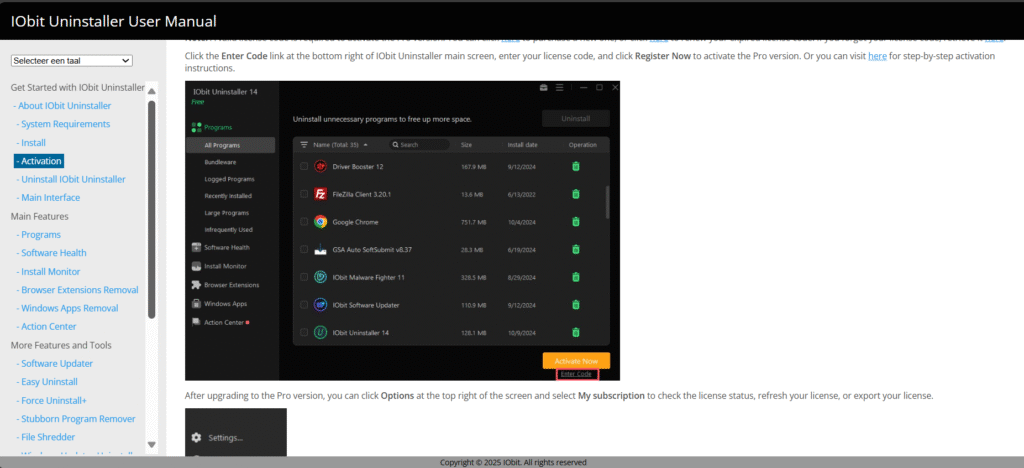
Key Features
IObit products are feature-rich and designed to address common PC performance and security issues. Each tool in the IObit lineup focuses on a specific task, but they all share a common goal: to enhance system speed, stability, and safety with minimal user effort.
One of the standout features of IObit Advanced SystemCare is its one-click optimization, which cleans junk files, fixes registry errors, and boosts system performance. IObit Driver Booster excels in detecting outdated drivers and updating them from a massive online database, helping prevent hardware issues and improve system compatibility.
IObit Malware Fighter adds another layer of protection with real-time threat detection, ransomware shields, and browser protection. For users looking to manage software health, IObit Software Updater helps keep applications current and secure.
Many IObit tools also include extras like startup optimizers, file shredders, and disk defragmenters. These features are especially helpful for users who want a comprehensive solution without installing multiple third-party apps.
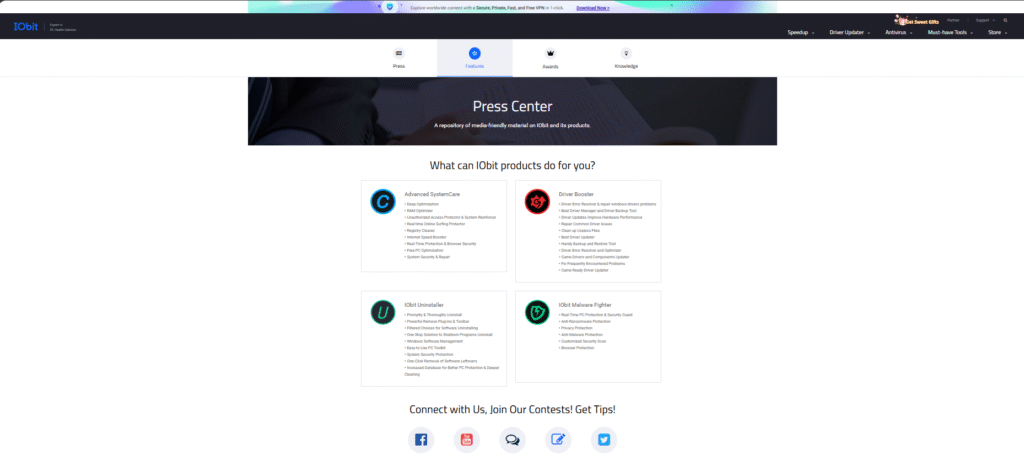
Performance and Optimization Capabilities
IObit is widely known for its ability to improve PC performance through intelligent system optimization. Products like IObit Advanced SystemCare and Smart Defrag are specifically designed to enhance speed, reduce system load, and maintain long-term efficiency.
Advanced SystemCare can boost performance with tools like deep registry cleaning, RAM management, and startup optimization. It also includes an AI mode that adapts its cleaning process based on system condition and user behavior. This makes it especially useful for both novice and advanced users looking to maintain smooth operation without manual tweaks.
IObit Smart Defrag improves hard drive efficiency by intelligently reorganizing fragmented files, reducing load times for frequently accessed programs. It also supports boot-time defragmentation, which can significantly improve startup speed.
IObit Driver Booster contributes to performance by ensuring that all system drivers are up to date, which reduces hardware conflicts and ensures smoother operation—especially useful for gaming or graphics-intensive tasks.
Overall, IObit tools are lightweight, run efficiently in the background, and include scheduling options so users can automate optimization without interrupting daily use
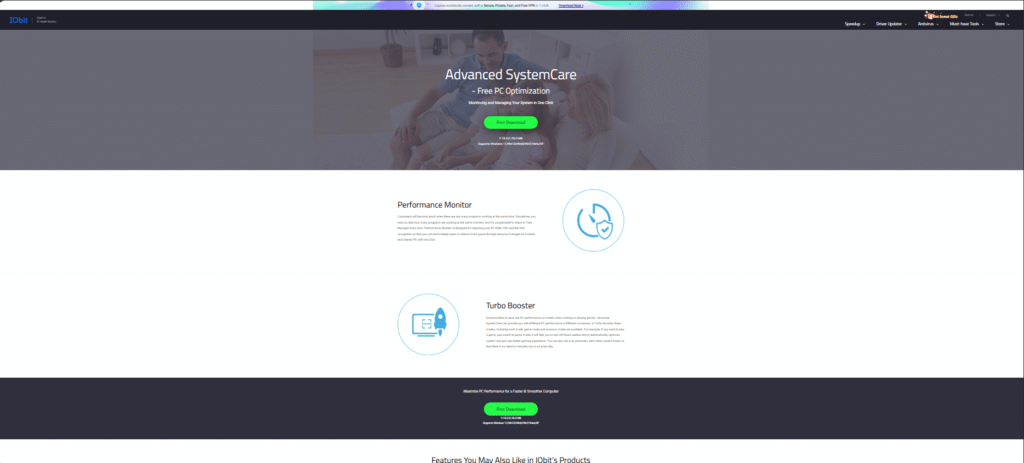
Security and Privacy Tools
IObit includes several tools focused on strengthening PC security and protecting user privacy. IObit Malware Fighter is the primary security solution in the suite. It provides real-time protection against malware, spyware, adware, Trojans, and ransomware. It uses a dual-core antivirus engine, combining its own technology with Bitdefender’s trusted engine for maximum detection rates.
The software also includes a Safe Box to protect sensitive files and a Ransomware Guard to block unauthorized access to personal data. These features are especially important for users who store financial or private information on their computers.
For privacy protection, IObit offers features like a Privacy Shield, Anti-Tracking, and a Digital Fingerprint Protection tool. These are designed to block unauthorized access, erase browsing traces, and prevent advertisers or malicious parties from tracking your online behavior.
Advanced SystemCare also includes a Privacy Sweep tool that removes traces from browsers and other applications. This helps improve both security and system performance.
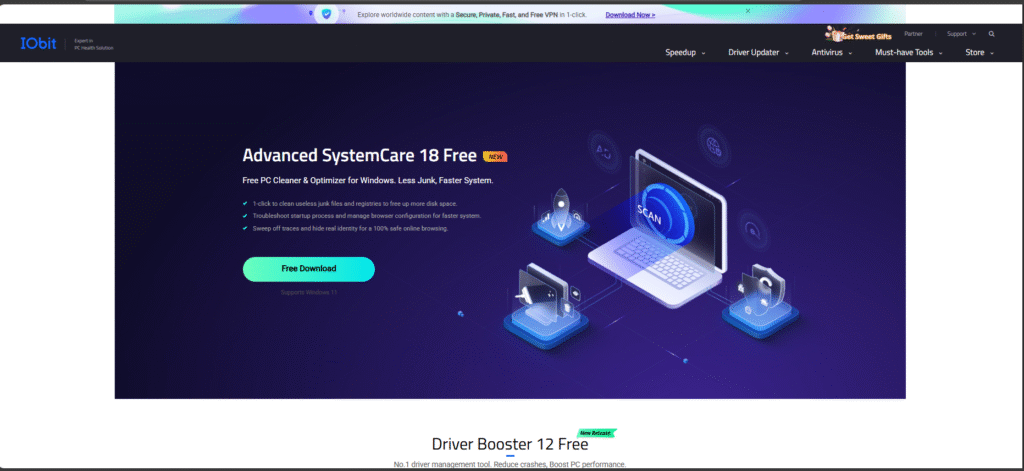
Driver and Software Update Management
One of the most practical features across IObit’s product line is its ability to manage outdated drivers and software. IObit Driver Booster is the primary tool for this job. It scans your system for outdated, missing, or faulty drivers and allows you to update them with a single click. The database is extensive—supporting over 6.5 million drivers—and is updated regularly to ensure compatibility with the latest hardware.
Driver Booster is especially useful for gamers and professionals who rely on high-performance graphics, audio, or networking hardware. The tool can also fix common driver-related issues like no sound, network failure, or device errors, improving overall system stability and responsiveness.
For general software updates, IObit Software Updater helps users keep third-party applications up to date. It supports a wide range of popular programs and includes silent installation options, so updates can be installed automatically in the background without user intervention.
Both tools reduce the risk of compatibility issues and potential security vulnerabilities caused by outdated drivers or software.
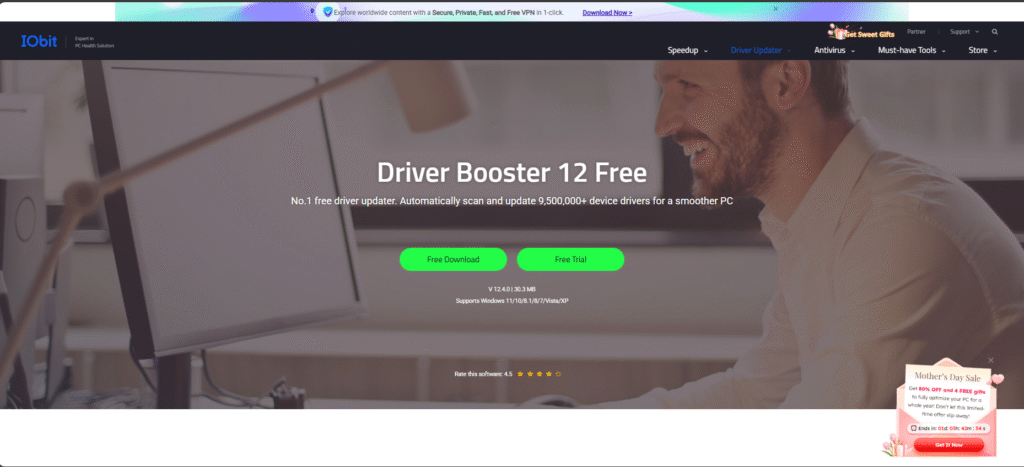
Compatibility and System Requirements
IObit products are designed with wide compatibility in mind, ensuring they work smoothly on most modern Windows systems. Whether you’re running a basic setup or a high-performance PC, IObit tools are lightweight and optimized to consume minimal system resources.
Most IObit software, including Advanced SystemCare, Driver Booster, and Malware Fighter, is compatible with the following Windows versions:
- Windows 11
- Windows 10
- Windows 8/8.1
- Windows 7
- Windows Vista and XP (some older versions still supported)
Typical system requirements for IObit products include:
- Processor: 1 GHz or faster processor
- RAM: 512 MB of RAM or more
- Storage: At least 500 MB of free disk space
- Display: Standard screen resolution (1024×768 or higher)
Because the software is designed to improve performance rather than drain resources, it’s suitable even for older PCs. Most tools also run quietly in the background, minimizing interruptions while you work or play.
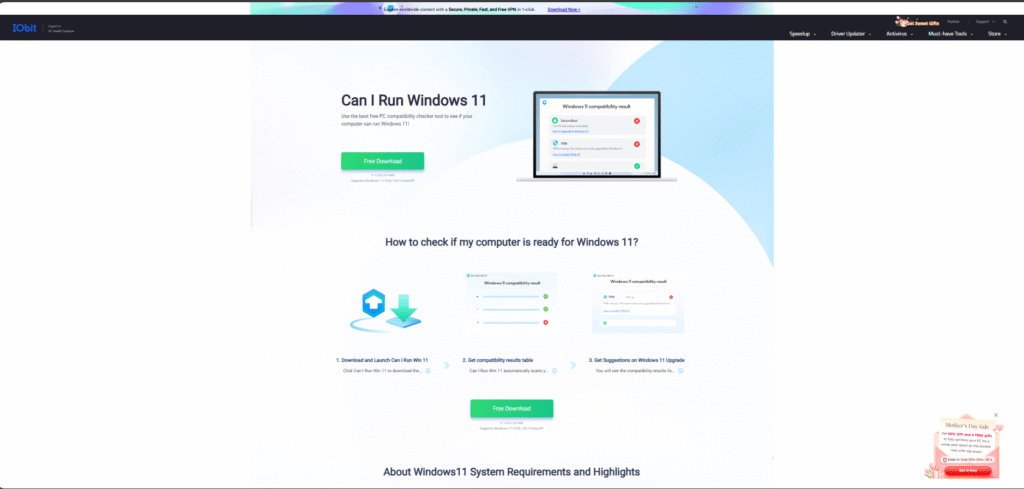
Customer Support and Documentation
IObit provides a range of support options to help users get the most out of its software. Whether you’re using the free or Pro versions, there are multiple channels available for assistance.
The IObit Support Center is the first stop for most users. It offers a searchable knowledge base with step-by-step guides, troubleshooting articles, and frequently asked questions for all major IObit products. These resources are well-organized and updated regularly to reflect software changes.
For more direct help, IObit offers an online ticketing system where users can submit technical issues or billing questions. Pro users typically receive faster responses, although support is available for free users as well. IObit also provides email support, but it does not offer live chat or phone assistance at this time.
Additionally, there is an active user forum where community members share tips, report bugs, and offer informal support. This can be especially helpful for finding solutions to common problems or learning best practices from experienced users.
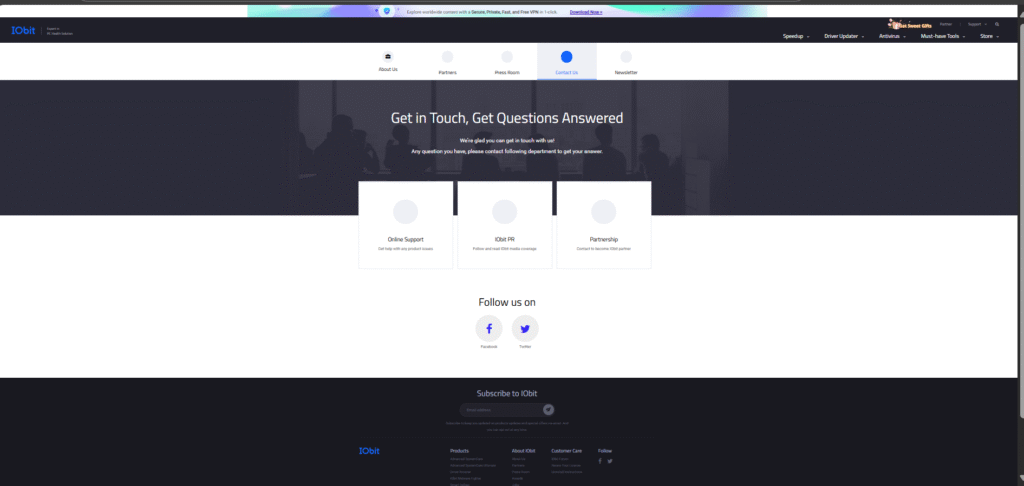
User Reviews and Community Feedback
IObit products generally receive positive feedback from users around the world, especially for their ease of use and noticeable performance improvements. Reviews often highlight how tools like Advanced SystemCare and Driver Booster help speed up sluggish PCs, resolve driver issues, and improve overall system stability with minimal effort.
On platforms like Trustpilot, CNET, and major tech forums, many users praise IObit for delivering effective tools that require little technical knowledge. Frequent compliments include the intuitive interface, automated features, and affordability of the Pro versions.
However, some users have expressed concerns about promotional pop-ups in the free versions and occasional upselling tactics. These reviews suggest that while the functionality is solid, the user experience could be smoother for free-tier users.
In addition to formal reviews, the IObit community forum serves as an active space where users exchange tips, report bugs, and request features. It’s also a good place to gauge real-world experiences and learn how different users apply IObit tools in daily PC maintenance.

Update Frequency and Product Roadmap
IObit is known for keeping its software regularly updated to address bugs, improve performance, and stay ahead of emerging threats. Most products—such as Advanced SystemCare, Driver Booster, and Malware Fighter—receive frequent updates, including both minor patches and major version upgrades.
For security-focused tools like IObit Malware Fighter, database updates are pushed regularly to ensure the software can detect and block the latest threats. Similarly, IObit Driver Booster benefits from an extensive and constantly updated driver database, which helps maintain system compatibility with new hardware and software releases.
Major product versions are typically released annually, often with enhanced features, UI improvements, and support for the latest versions of Windows. IObit also listens to community feedback and user suggestions when planning new features, which is reflected in their public changelogs and product update announcements.
Although IObit doesn’t publish a detailed public roadmap, updates and future developments are often hinted at in community forums, support channels, and on the official website. This shows an ongoing commitment to evolving their products based on user needs and industry trends.
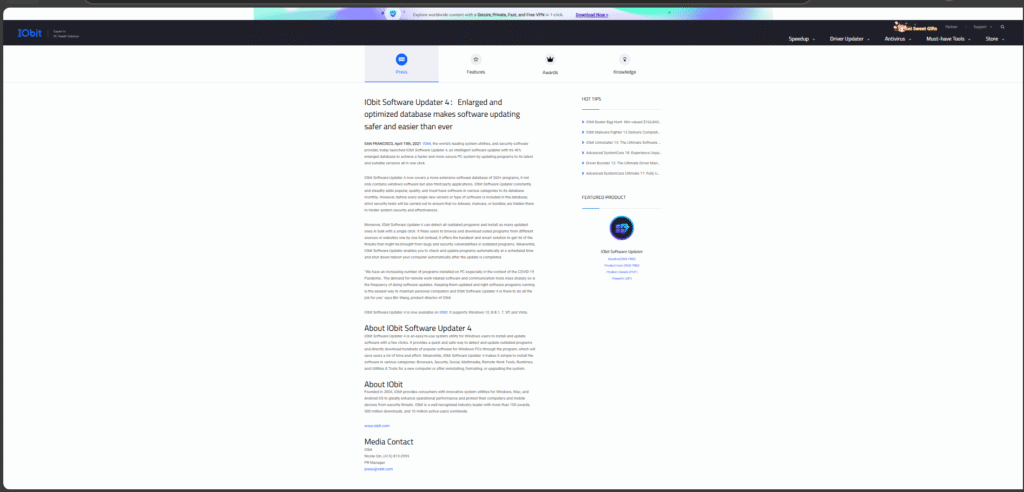
Alternatives to IObit Products
While IObit offers a strong suite of PC optimization, security, and driver management tools, there are several reputable alternatives that users may want to consider depending on their specific needs, preferences, or budget.
For system optimization, CCleaner is one of the most well-known alternatives. It provides tools for cleaning junk files, managing startup items, and fixing registry issues. Although it has a simpler interface than IObit Advanced SystemCare, it’s widely trusted and often used as a lightweight option.
When it comes to driver updates, Driver Easy and Snappy Driver Installer are reliable alternatives to IObit Driver Booster. Driver Easy offers a user-friendly experience with detailed hardware information, while Snappy is open-source and ideal for more advanced users who want full control.
For malware protection, Malwarebytes is a highly regarded alternative to IObit Malware Fighter. It offers powerful malware detection and removal, with both free and premium versions available. Malwarebytes is especially known for its strong track record in handling ransomware and zero-day threats.
Other alternatives include:

Pros and Cons of IObit Compared to Alternatives
✅ Pros of IObit
- User-friendly Interface: Clean, modern dashboards across all tools.
- All-in-One Suite: Offers system optimization, driver updates, malware protection, and more in one ecosystem.
- Frequent Updates: Regular software and definition updates keep tools current.
- Lightweight Performance: Designed to run in the background without slowing down your PC.
- Free Versions Available: Most tools offer usable free editions with upgrade options.
❌ Cons of IObit
- Aggressive Upselling: Free versions often display upgrade prompts or ads.
- Limited Support Channels: No live chat or phone support—email and forums only.
- Basic Free Features: Free versions have limited functionality compared to competitors like CCleaner or Malwarebytes.
Popular Alternatives (and Why People Choose Them):
- CCleaner: Less aggressive with ads, simple cleaner without added security features.
- Driver Easy: More detailed driver info, especially useful for advanced users.
- Malwarebytes: Stronger reputation for malware removal and threat detection.
- Glary Utilities: Similar to Advanced SystemCare but with a different set of optimization tools.