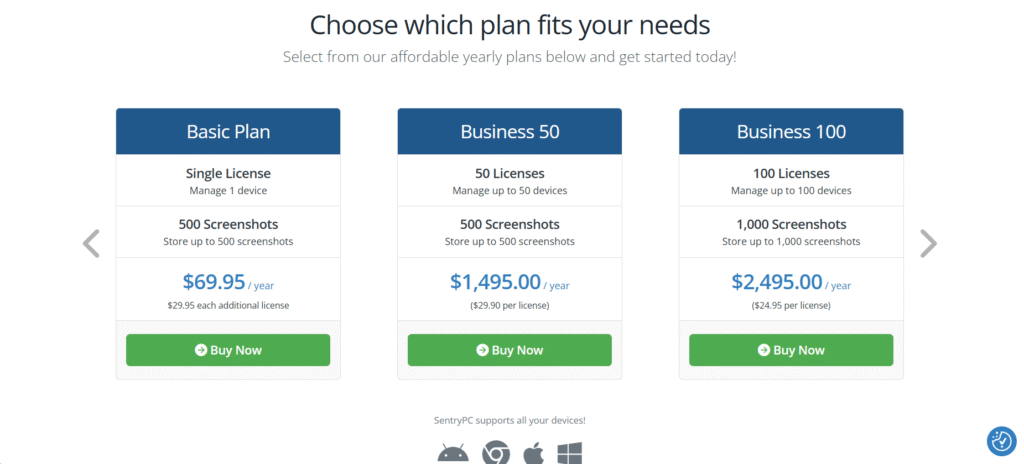SentryPC
SentryPC introduction
What Is SentryPC?
SentryPC is a powerful cloud-based computer monitoring and content filtering software designed to help parents, schools, and businesses take control of digital activity on their devices. With a focus on simplicity and remote accessibility, SentryPC allows you to monitor user behavior, block unwanted websites and applications, set time usage limits, and receive detailed reports—all from an easy-to-use online dashboard.
Get 40% off 3 months or a free trial sentryP
Whether you’re a parent concerned about your child’s internet habits or a business owner aiming to improve employee productivity, SentryPC provides the tools you need to enforce healthy digital boundaries and ensure responsible device usage.
Overview of SentryPC
SentryPC is a cloud-based monitoring and content filtering software designed for parents, schools, and businesses that want to track computer activity, manage user behavior, and enforce digital rules. It offers a wide range of features including real-time monitoring, website and application blocking, keystroke logging, time scheduling, and detailed usage reports.
One of the key advantages of SentryPC is its simplicity. The software is lightweight and runs quietly in the background without disrupting the user experience. Everything is managed through a secure web-based dashboard, allowing administrators to monitor and control devices remotely from anywhere with an internet connection.
SentryPC is especially popular among parents looking to supervise their children’s internet use, as well as organizations that want to boost productivity and ensure compliance with internal policies. The tool is compatible with Windows operating systems, and support for Mac is currently in development.
With its strong focus on ease of use, flexibility, and remote management, SentryPC stands out as a reliable solution for digital supervision and control.
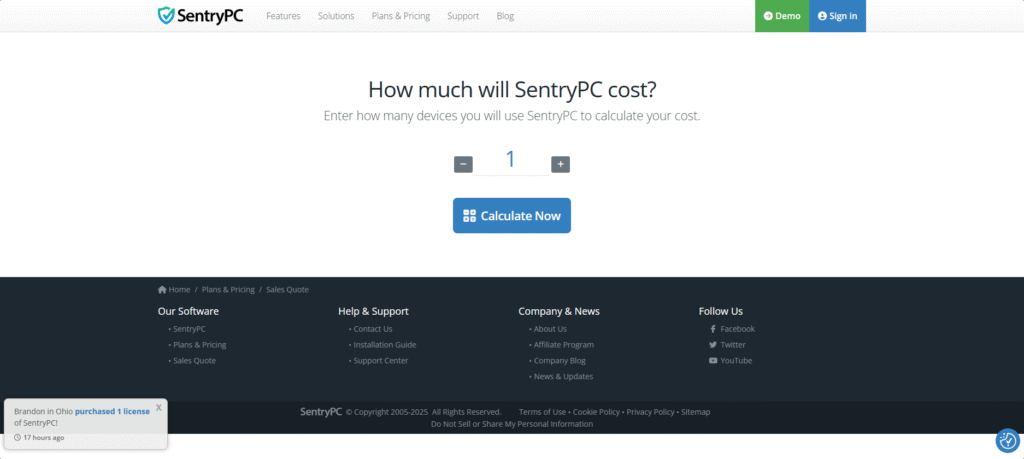
Ease of Use & Installation
One of the standout features of SentryPC is how quick and easy it is to install and start using. The entire setup process is designed to be straightforward, even for users with minimal technical experience.
After purchasing a license, you’ll receive a download link and simple instructions. Installation typically takes just a few minutes. Once installed on the target device, SentryPC runs silently in the background and begins logging activity immediately.
All management and monitoring are done through a secure cloud-based dashboard. This means you don’t need physical access to the device after setup. You can log in from any internet-connected device to view reports, adjust settings, block websites or apps, and schedule usage times.
The interface is clean and well-organized, making it easy to navigate even if you’re managing multiple users or devices. Every major feature is just a few clicks away, with tooltips and guides available for new users.
Whether you’re a parent trying to monitor a child’s computer or an IT manager deploying software across a team, SentryPC offers a user-friendly experience from start to finish.
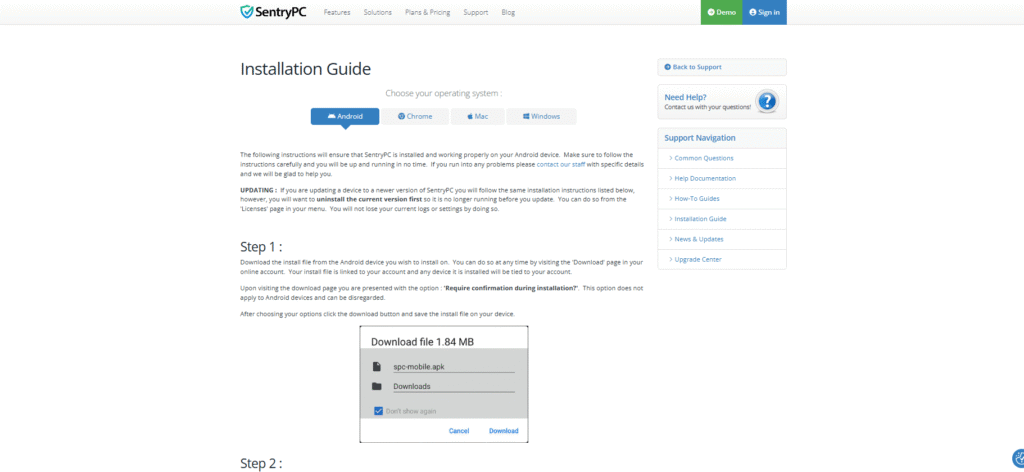
Monitoring Capabilities
SentryPC offers powerful and detailed monitoring features that give you complete visibility into how a computer is being used. Whether you’re supervising children, students, or employees, the software captures a wide range of activity to help you make informed decisions.
Key monitoring features include:
- Keystroke Logging – Records every keystroke typed, including in web browsers, chat apps, documents, and emails.
- Application Monitoring – Tracks all programs opened, including the time spent in each one.
- Website Activity – Logs every website visited along with timestamps and duration.
- Screenshot Capturing – Takes automatic screenshots at set intervals or during specific actions for visual proof.
- User Login Sessions – Records login and logout times to see how long users are active.
All of this data is organized and presented in the online dashboard, making it easy to filter by user, date, or activity type. You can also set up real-time alerts to be notified when specific keywords are typed or certain sites are accessed.
With these monitoring tools, SentryPC helps you stay informed about digital behavior without needing to be physically present.
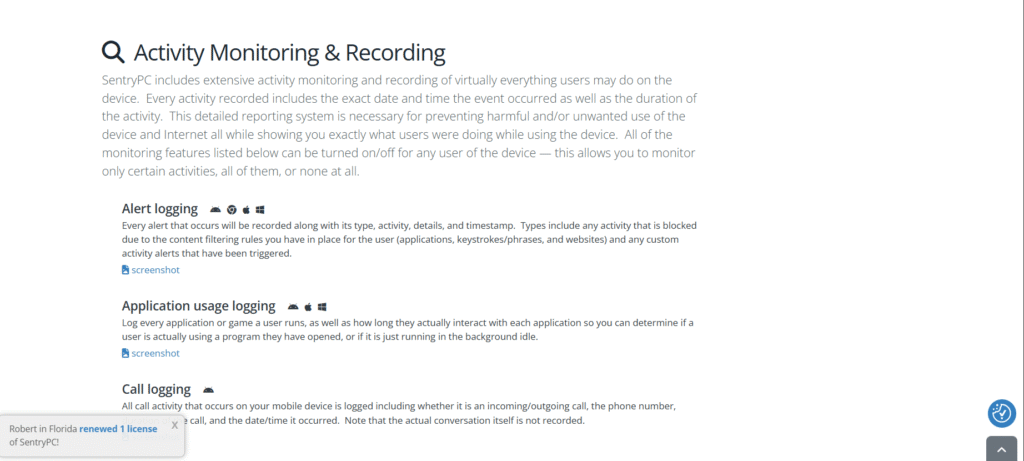
Content Filtering & Access Control
SentryPC gives users full control over what content can be accessed on a monitored device. Its content filtering and access control tools are designed to block harmful, distracting, or inappropriate material, making it ideal for both home and workplace environments.
You can easily create rules to:
- Block specific websites or entire categories (e.g., adult content, social media, gambling).
- Restrict access to certain applications based on type, name, or schedule.
- Set daily or weekly usage limits to prevent excessive screen time.
- Schedule when users can access the device—great for managing school or work hours.
All of these settings are managed remotely through the cloud-based dashboard, and they can be customized per user or device. For example, a child’s device can have stricter filters than a teen’s, or an employee’s computer can be restricted during work hours only.
What makes SentryPC stand out is its flexibility. You can allow access to certain sites but restrict others, apply limits only on specific days, or even set time blocks down to the minute. It’s a simple but powerful way to enforce digital boundaries.
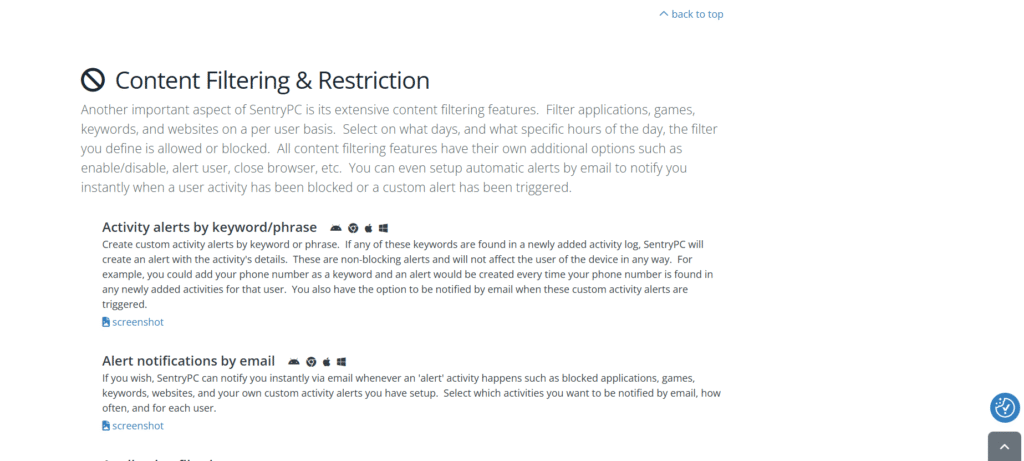
Pros:
- Comprehensive Monitoring: SentryPC provides detailed insights into user activity, including keystrokes, websites visited, application usage, and even screenshots, allowing for thorough supervision.
- User-Friendly Interface: The cloud-based dashboard is easy to navigate, making it simple for users of all technical backgrounds to set up and monitor devices.
- Customizable Controls: You can fine-tune content filters and access restrictions based on specific user profiles, offering flexibility for parents, schools, and businesses.
- Remote Management: All monitoring and configuration can be done remotely via the web dashboard, making it ideal for parents or IT managers overseeing multiple devices.
- Affordable Pricing: Compared to many other similar tools, SentryPC offers competitive pricing with flexible subscription plans that cater to different needs.
Cons:
- Limited Mac Support: While SentryPC works well on Windows devices, its Mac support is not as robust and is still in development.
- No Mobile App: Currently, SentryPC does not have a mobile app for monitoring, which can be inconvenient for users who prefer managing activities on their phones.
- No Social Media Monitoring: Unlike some competitors, SentryPC does not offer direct monitoring of social media activity like Facebook, Instagram, or Snapchat, which may be a drawback for those seeking more comprehensive online surveillance.
- Requires Installation on Each Device: For multi-device monitoring, SentryPC needs to be installed separately on each device, which could be time-consuming for large deployments.
Security & Privacy
When it comes to monitoring software, SentryPC takes security and privacy seriously, ensuring that both the user’s data and the monitored device are protected from unauthorized access and breaches.
SentryPC uses strong encryption for all data transmitted between monitored devices and the cloud-based dashboard. This ensures that sensitive activity logs, screenshots, and reports are securely stored and transmitted, minimizing the risk of data interception.
Additionally, SentryPC incorporates tamper protection. This means that the software cannot be easily uninstalled or disabled without the proper administrator credentials. This feature ensures that the monitoring remains active and cannot be bypassed by the user without authorization.
For privacy-conscious users, SentryPC complies with various industry standards and regulations, including GDPR (General Data Protection Regulation) and COPPA (Children’s Online Privacy Protection Act), making it a suitable choice for parents and businesses that must adhere to these rules.
While SentryPC provides extensive monitoring capabilities, it does so while offering privacy safeguards, ensuring that only authorized users can access the data, and sensitive information is kept safe.
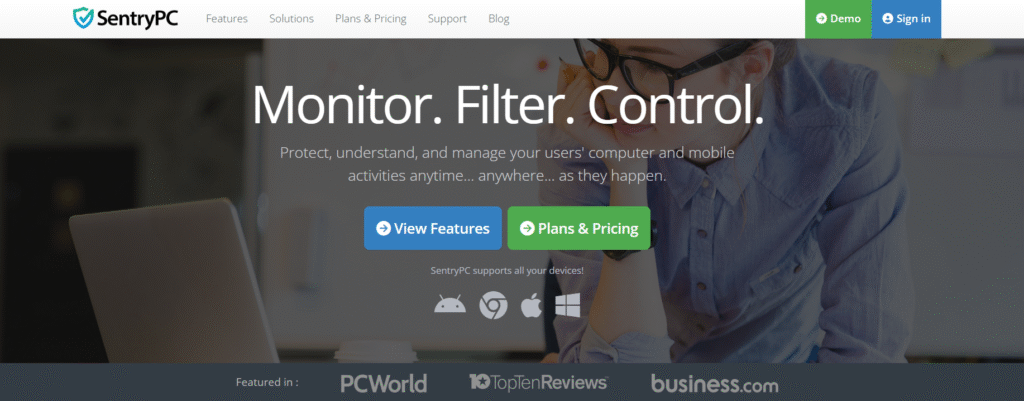
Performance Impact
One of the key considerations when choosing monitoring software is how it affects the performance of the monitored device. Fortunately, SentryPC is designed to have minimal impact on system performance while running silently in the background.
The software uses very few system resources, so it doesn’t slow down the computer or interfere with day-to-day tasks. Once installed, SentryPC operates without noticeable lag or disruption, allowing users to continue working, browsing, or playing without any performance drops.
Since SentryPC doesn’t require constant active processing, it remains unobtrusive on the system. It runs on a lightweight background process, meaning it uses only a fraction of CPU and memory, making it suitable for both personal and business environments.
However, as with any software, performance may slightly decrease on older or low-spec machines. But in most cases, the impact is negligible and shouldn’t hinder regular use.
Overall, SentryPC strikes a good balance between providing comprehensive monitoring and ensuring the device runs smoothly.
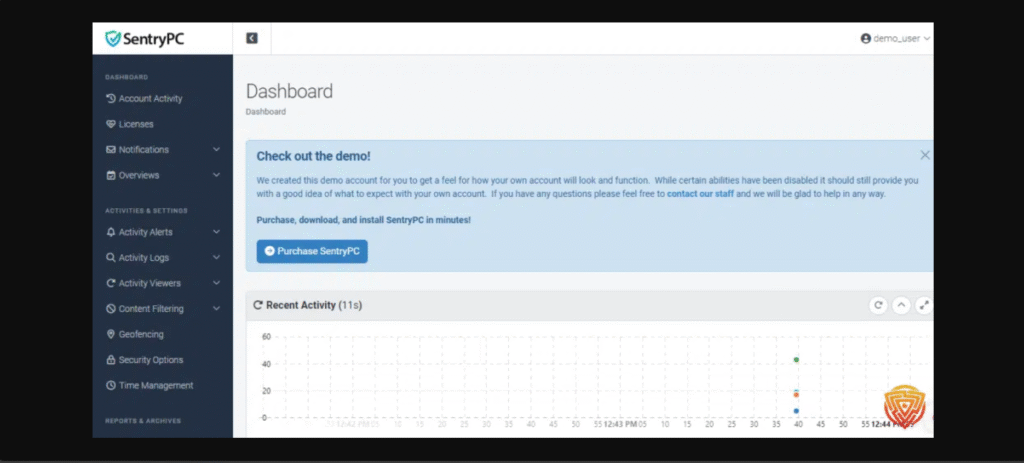
Pricing & Plans
Senhttps://osmanguide.com/about/tryPC offers several pricing options to suit different needs, whether you’re a parent monitoring a single device, a school managing multiple computers, or a business overseeing a network of employees. The pricing structure is straightforward, with flexible plans to cater to various users and budgets.
SentryPC Pricing Tiers
- Basic Plan: Ideal for individual users or parents who want to monitor one device. This plan includes all core monitoring features, including keystroke logging, website and app blocking, and activity reporting.
- Family Plan: Designed for families, this plan allows you to monitor multiple devices (usually up to 5), making it perfect for parents who want to supervise their children’s digital activities across different computers.
- Business Plan: Tailored for organizations, this plan supports a larger number of devices, with additional features such as employee productivity monitoring, detailed reports, and customizable settings for each device.
- School Plan: Best for educational institutions, offering large-scale device monitoring with special features for classrooms, such as schedule-based access controls and bulk deployment options.
Each plan comes with a free trial that lets you test out the software for a limited time before committing to a subscription. Subscription fees are billed annually, and the price decreases slightly with longer-term commitments.
SentryPC provides excellent value for money, especially considering the comprehensive set of features it offers compared to other similar software in the market.